One of the small but fun features of my personal website is a real-time display of what I’m currently listening to on Spotify. At first glance, this seems like a relatively straightforward integration: fetch the current track from the Spotify API and show it. But as with most things, the devil is in the details. In this post, I’ll walk through how I built a custom wrapper around the Spotify API to make this feature work in real time and the lessons I learned along the way.
The problem: live data from a private API
Spotify does provide an endpoint to get the “currently playing” track. However, this data is private and it requires authentication. That means I needed to figure out how to securely identify myself to Spotify on the backend, without needing to log in every time or hard-code anything.
The solution was to use a refresh token and an access token. I store both tokens in AWS Secrets Manager, and I use a Lambda function to refresh the access token every hour. This function is triggered on a schedule using EventBridge as shown below.
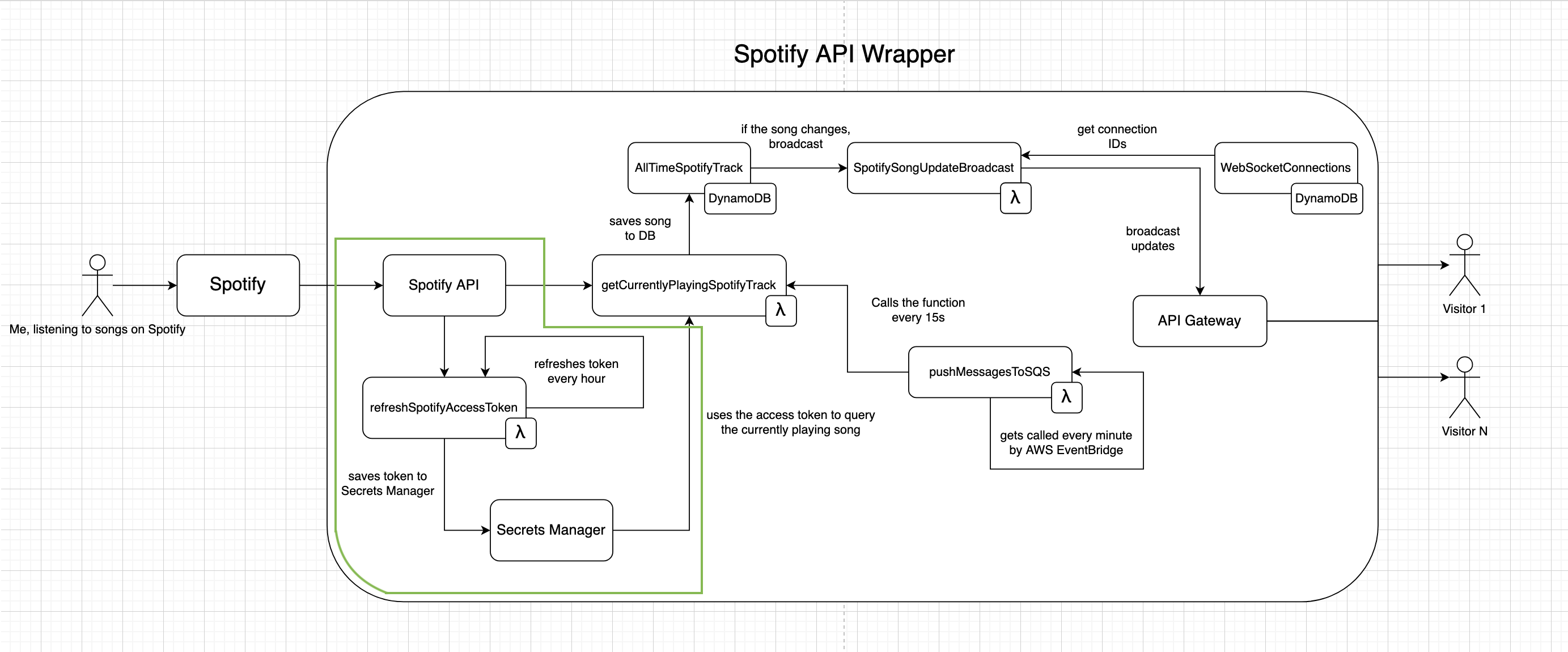
Polling more frequently than AWS EventBridge allows
Spotify’s “currently playing” track can change at any moment — skipping or pausing a song all affect the playback state. Naturally, I wanted my website to reflect these changes almost instantly. However, I ran into a limitation: Amazon EventBridge, which I initially considered for scheduling updates, only allows rules to run at one-minute intervals — far too slow for a live music feed.
My first attempt involved having the frontend poll the Spotify API directly. While this worked in theory, it quickly became clear that it wouldn’t scale — every visitor to the site would trigger separate requests, quickly exhausting rate limits and putting unnecessary load on the system.
To solve this, I moved the polling logic to the backend and built a lightweight polling loop using Amazon SQS and Lambda. Each cycle starts by sending a delayed message to an SQS queue, configured with a 15-second delay. Once the delay expires, the message triggers a Lambda function that fetches the currently playing track from the Spotify API using a fresh access token, stores the song data in DynamoDB, and then sends another delayed message back to the queue to repeat the cycle. This creates a self-rescheduling loop that polls Spotify every 15 seconds — fast enough to feel real-time while staying within API limits. After experimenting with different intervals, I found that 15 seconds was the right balance between responsiveness and avoiding Spotify’s rate-limiting.
Later on, I realized that the frontend didn’t need to poll at all. Since all song data was already being written to DynamoDB, I leveraged DynamoDB Streams and WebSockets to push updates to the browser in real time. This eliminated the need for client-side polling altogether, reducing both latency and load on the API Gateway.
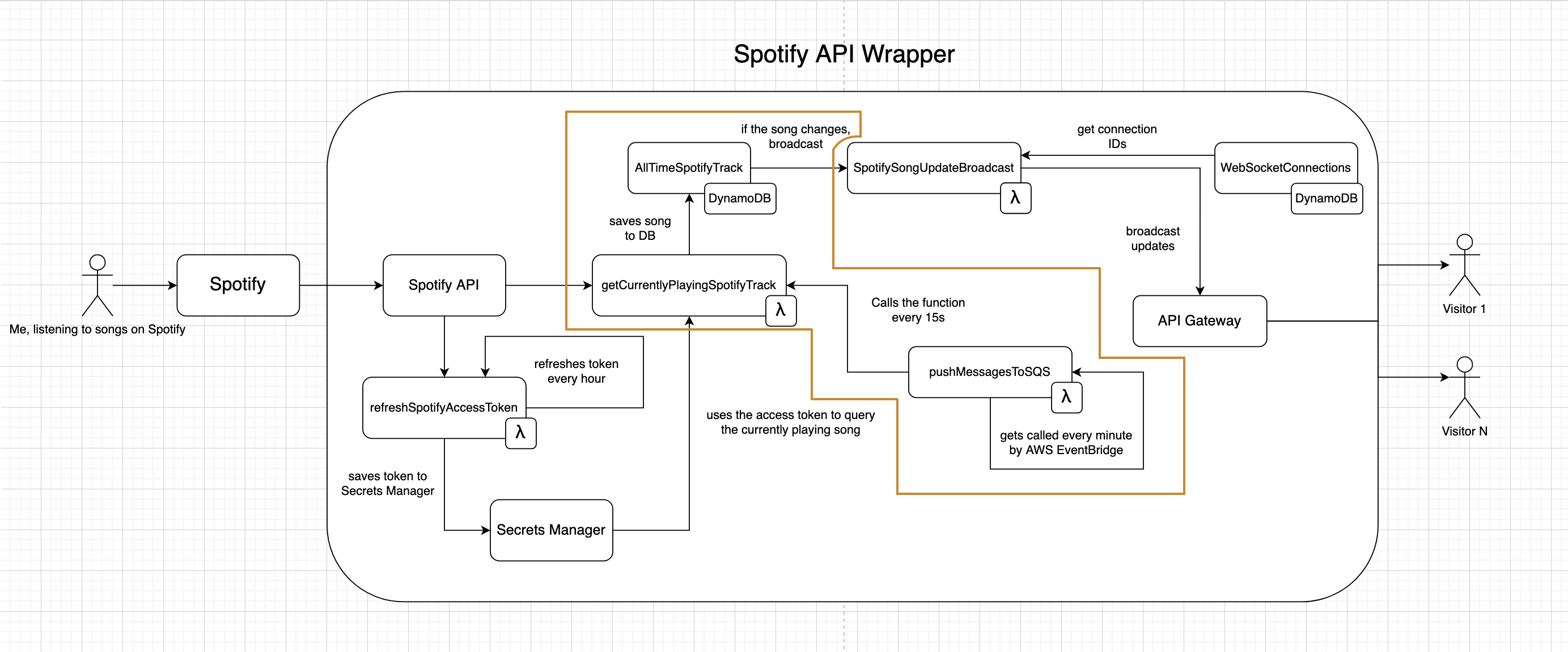
Broadcasting updates via WebSockets
What makes this feature stand out is that song updates appear live on the site — with no need to refresh. This real-time behavior is made possible through WebSockets, using AWS API Gateway. When the Lambda function responsible for fetching the current track writes new song data to DynamoDB, it triggers a DynamoDB Stream event. A separate Lambda function listens for these stream events and broadcasts the updated track information to all connected WebSocket clients. These clients are tracked using a table of connection IDs, which is automatically updated as users connect or disconnect. To ensure the first song fetch happens promptly after a new client connects, I created a dedicated Lambda function for polling the current track — this couldn’t be done directly inside the $connect route, since the WebSocket connection isn’t fully established at that point. This setup allows the server to push updates to clients, eliminating the need for repeated client-side polling.
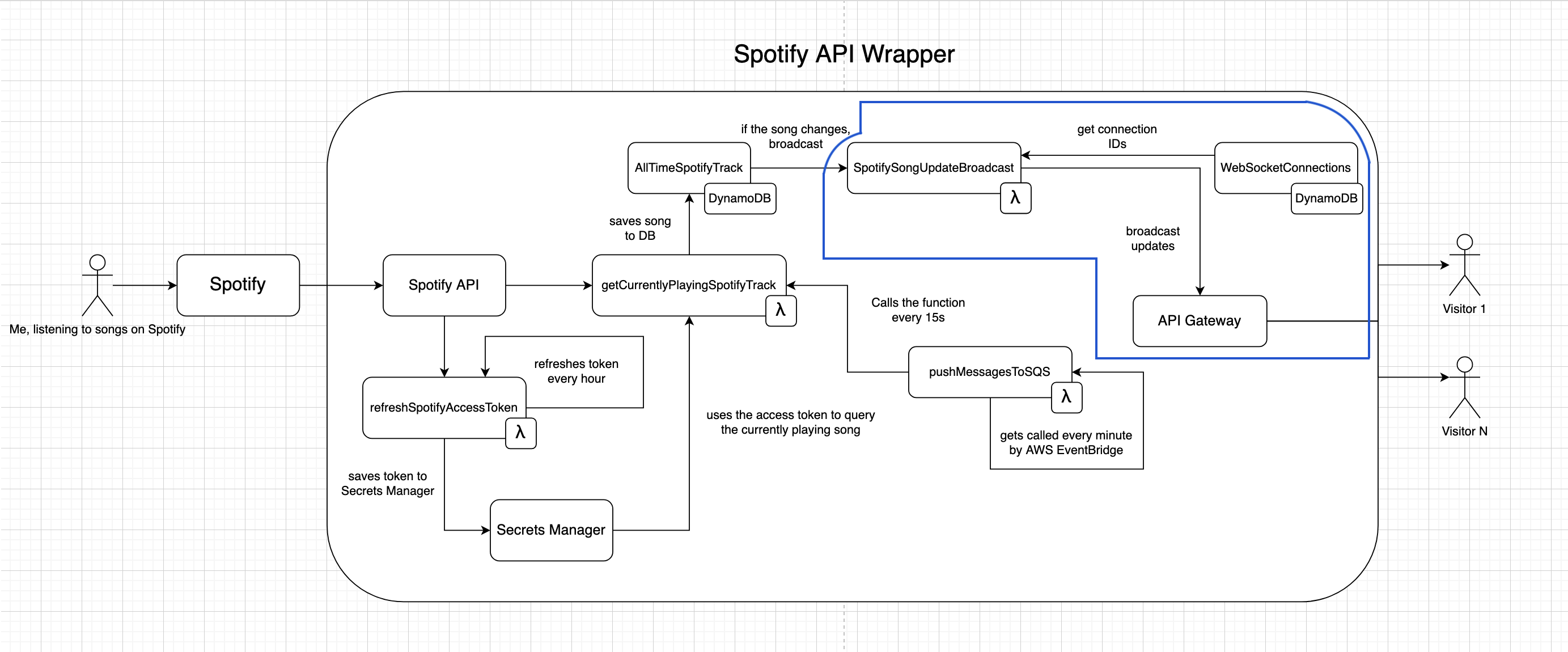
Conclusion
While this feature might seem minor — just displaying the currently playing song — it turned out to be a valuable learning exercise. It pushed me to use the Spotify API beyond simple client-side OAuth, handle access and refresh token lifecycles securely, and orchestrate delayed polling using SQS to work around API rate limits. Additionally, it involved managing real-time infrastructure through WebSockets and handling active connection management.
- [1] AWS Repost Community, Triggering Amazon EventBridge schedules in intervals less then 1 minuteView →